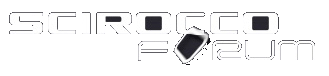
+- ScIROCco Forum - Das erste Forum zum neuen VW Scirocco 3 (http://www.iroc-forum.de)
+-- Forum: Off-Topic (/forumdisplay.php?fid=24)
+--- Forum: Schwätzecke (/forumdisplay.php?fid=25)
+--- Thema: Route von Google/maps in Google Navigation (/showthread.php?tid=20191)
Route von Google/maps in Google Navigation - Funkynut - 09.01.2012 00:07
Hallo Leute,
ich habe folgende Frage. Und zwar habe ich vor längerer Zeit mal eine Route per Google/maps geschickt bekommen, die ich gerne mal fahren würde. Sie ist aber leider sehr komplex und ich kann nicht einfach sagen ich möchte von a nach b. EIne andere Route ist auch nicht möglich da es mir um die Straßen geht.
Nun habe ich auf dem Handy die google Navigation und da wollte ich fragen ob es möglich ist die Route vom pc, also http://www.google.de/maps..in die Google Navigation auf meinem Handy zu bekommen eins zu eins, praktisch da irgendwie einfügen.
VIelleicht hat damit ja schonmal jemand Erfahrung gemacht und kann mir berichten.
Andere Ideeen sind auch gerne gesehen. Danke schonmal
lg Markus
Re: Route von Google/maps in Google Navigation - sVn - 09.01.2012 01:07
Geht! Zwar bisschen umständlich...
Hier findest du ne Lösung:
http://www.androidpit.de/de/android/forum/thread/400540/Google-Maps-vorgefertigte-Routen-abfahren
RE: Route von Google/maps in Google Navigation - Funkynut - 09.01.2012 18:01
Hab ich mich Grad verlesen oder steht da keine lösung? XD anr danke schonal
RE: Route von Google/maps in Google Navigation - sVn - 09.01.2012 23:07
Zitat:I've found two ways to get google maps down to my incredible. The first way is to use a 'my map' from your google account. I created one called 'My GPS Favorites'. I then added my points of interest to that map.
To see 'My GPS Favorites' from the phone, you click on the 'layers' icon/button, then click on 'More Layers' and select 'My Maps'. From there you should see a menu of the maps you've created, ie: 'My GPS Favorites'. All the locations in that will be displayed as icons on the map.
Lastly, once the icons are displayed you could either click on the icon, or, select the icon in the lower left of the map that looks like a picture of a list. All your saved locations should be displayed as a text list. You can then pick the specific location you want and choose the 'Navigate' function. By the way, this works for saved routes as well as locations!
The other way I've seen to get locations is to bookmark, or star, the item which then makes it available on the phone.
My phone is an HTC incredible.